| |
| Эмуляторы для PSP Эмуляторы других консолей, запускаемых на PSP |
 21.07.2006, 11:31
21.07.2006, 11:31
|
Сообщение: #1 (152363)
|

Прошивка: Slim&Light 3.90 M33
Другие консоли: SONY PLAYSTATION THREE & Nintendo Wii
Регистрация: 10.03.2006
Адрес: Москва
Сообщений: 2,407
Вы сказали Спасибо: 810
Поблагодарили 2,294 раз(а) в 756 сообщениях
Сила репутации: 1Репутация: 1508
(обеспечено прекрасное будущее)
|
 DosBox - эмуляция DOS-приложений
DosBox - эмуляция DOS-приложений
Итак, поскольку вопросы по запуску ДОСа не прекращаются, я решил создать отдельную тему.
Для того, чтобы запускать приложения старой персоналки нам необходимо:
1) DosBox, качаем тут: http://psp-news.dcemu.co.uk/pspdosbox.shtml
2) SeiPSPTool, качаем тут: http://www.psp-hacks.com/2005/06/27/sei-psp-tool-04
3) Какое нибудь ДОС-приложение, например цивилизацию: http://www.dosgames.ru/index.php?act...&act=sub&id=55
Подсоединяем ЗЫЗ к компу, синхронизируем. Запускаем SeiPSPTool.
Name: Пишем DosBox
PBP file: указываем EBOOT.PBP от DosBox'а
PSP Unit: Диск PSP
Давим Generate.
Теперь переходим на диск ЗЫЗы, PSP/GAME/DOSBOX. Там должен находиться файл dosbox.conf,
если его там нет, скопируйте его туда из папки с ДосБоксом на компе. Открываем dosbox.conf
на диске ЗЫЗы. Гоним курсор в самый низ.
Там такие строчки:
[autoexec]
# Lines in this section will be run at startup.
mount c ms0:/psp
Дописываем:
c:
cd civrus
civ.exe
Усё, Теперь раскрываем архив с цивилизацией на нашу ЗЫЗу в папку /PSP/
Отсоединяем ЗЫЗ от компа, на ЗЫЗе заходим в стик, запускаем ДосБокс, и...
Через несколько секунд Civilization нам предлагают выбрать тип монитора.
Полную раскладку 102 клавиш можно найти здесь: http://www.niwra.nl/psp/p-sprint-c/doc/
В разделе The default Keymap написано как переключать между группами клавиш и какие комбинации
каким клавишам соответствуют. Переводить не вижу смысла ибо там и так всё понятно.
По данной схеме вы можете запустить любое другое Дос-приложение, в том числе и приложения
защищенного режима DPMI. Мне доподленно не известно поддерживается ли VCPI, но учитывая что есть
поддержка EMS - это вероятно.
ЗЫ. Я писал это без ЗЫЗы под рукой, так что могут быть неточности. Вечером проверю и поправлю, если что.
В принципе, всё должно работать.
ЗЫЗЫ. Есть ещё эмулятор х86 Bochs, его пользовать сложнее, его описание я размещу позже, если конечно меня никто не опередит.
|
|
|



|
|
Эти 61 пользователя(ей) сказали Спасибо pspowner за это полезное сообщение:
|
0-mega (27.05.2007),
@rtemon (08.01.2008),
addministration (25.01.2008),
Alex Kulibin (18.09.2007),
all-ex (17.01.2007),
Amper (21.04.2012),
Asaf (04.10.2022),
As_Max14 (24.05.2007),
a_[w] (13.10.2007),
Bl@deAP (24.03.2007),
Blaze_56 (17.02.2008),
bvz (05.08.2007),
CenTur10n (01.02.2007),
coolpix (11.04.2008),
crash super (04.08.2008),
Diametr (23.04.2007),
Disele (25.09.2007),
DooM (02.09.2007),
DRay (08.01.2008),
ErikPshat (08.06.2011),
Etnos (13.04.2008),
flake (15.11.2007),
FreeDom (11.08.2007),
Frost™ (15.01.2007),
ganibalbarka (06.01.2008),
Gensasha08 (18.10.2007),
GoozzZ (20.05.2007),
GrG (09.02.2007),
halfer (08.04.2008),
IGROMANIAK (26.05.2007),
io2010uio (08.08.2007),
jetpilot (20.02.2008),
kapusta (12.01.2007),
Kirichelli (02.06.2008),
Kodlo (04.12.2007),
Kot_6@z1l1o (31.01.2007),
Lloyd (29.05.2007),
MaBpuK (23.05.2007),
MANOTIK (30.01.2008),
MasterMage (12.08.2007),
Nay (18.03.2008),
oleg novikov (14.10.2007),
Philippenzo (17.02.2008),
postrigan_ef (05.11.2007),
Pro-ajlex (17.04.2008),
PSPigroman (10.02.2007),
PSPssuuppeerr (29.06.2008),
qwerty09876 (05.11.2007),
romaniac (13.01.2007),
SErVER_51 (04.02.2008),
Shaq (13.01.2007),
SlamJack (18.09.2007),
Slepoi (23.03.2008),
valerik.KC (18.10.2007),
Vell (29.02.2008),
vermillion666 (31.01.2007),
VodkaBear (22.06.2007),
xCasper (12.02.2008),
xf∞ (01.11.2008),
Yogr (01.10.2007),
ZERONI (24.07.2007)
|
 05.10.2008, 20:47
05.10.2008, 20:47
|
Сообщение: #461 (720327)
|

Другие консоли: PSX, Eee PC 900, М03GG, SSG
Регистрация: 29.08.2007
Адрес: Hell
Возраст: 35
Сообщений: 243
Вы сказали Спасибо: 380
Поблагодарили 198 раз(а) в 87 сообщениях
Сила репутации: 1Репутация: 198
(весьма и весьма положительная личность)
|
Сообщение от svchost

я в этих делах ламер, поэтому подскожите, пожалуйста, как в досбоксе цифры вводить?
|
Вводить буквы, символы и цифры на псп проблематично, хотя есть таблица расположения ( не помню где).
Гораздо проще дозаписывать будующие комманды в автозапуск.
В Папке с ДосБоксом ищи файл dosbox.conf , Открывай Его блокнотом, в самом низу ищи строчку [autoexec] , и после неё дописывай нужные комманды.
Они Будут выполнены при запуске в установленной последовательности.
|
|
|



|
 06.10.2008, 19:16
06.10.2008, 19:16
|
Сообщение: #462 (720742)
|

Регистрация: 24.12.2006
Сообщений: 281
Вы сказали Спасибо: 233
Поблагодарили 82 раз(а) в 63 сообщениях
Сила репутации: 1Репутация: 58
(скоро придёт к известности)
|
Сообщение от svchost

я в этих делах ламер, поэтому подскожите, пожалуйста, как в досбоксе цифры вводить?
|
ввод по таблице последовательностью 2 клавиш (или 3х если первую нажимать с шифтом: треугольником или стрелкой вверх)
переключение между символьным и цифровым вводом комбинацией:
"стрелка влево"+"Х"
Последний раз редактировалось ALgraFx; 06.10.2008 в 19:17.
|
|
|



|
 07.10.2008, 18:46
07.10.2008, 18:46
|
Сообщение: #463 (721179)
|

Регистрация: 13.09.2008
Возраст: 33
Сообщений: 4
Вы сказали Спасибо: 0
Поблагодарили 0 раз(а) в 0 сообщениях
Сила репутации: 0Репутация: 0
(пока ничем не отличился)
|
Господаа.....Алё......Помогите плиз.....
|
|
|



|
|
Этот пользователь сказал Спасибо за это полезное сообщение:
|
|
 13.10.2008, 16:03
13.10.2008, 16:03
|
Сообщение: #465 (724127)
|

Регистрация: 13.09.2008
Возраст: 33
Сообщений: 4
Вы сказали Спасибо: 0
Поблагодарили 0 раз(а) в 0 сообщениях
Сила репутации: 0Репутация: 0
(пока ничем не отличился)
|
??????
Тес Арена никак не запускаеться без командера! Как с этим бороться?
Ромы пробовал разные! Разных версий.
|
|
|



|
 13.10.2008, 20:46
13.10.2008, 20:46
|
Сообщение: #467 (724362)
|

Регистрация: 13.09.2008
Возраст: 33
Сообщений: 4
Вы сказали Спасибо: 0
Поблагодарили 0 раз(а) в 0 сообщениях
Сила репутации: 0Репутация: 0
(пока ничем не отличился)
|
Sandick 4гб работает как часы
Попробуй пожалуйста у себя а то очень хочеться( я с ней уже какой месяц вожусь)
|
|
|



|
 17.10.2008, 00:39
17.10.2008, 00:39
|
Сообщение: #468 (725814)
|

Регистрация: 07.09.2008
Возраст: 38
Сообщений: 1
Вы сказали Спасибо: 0
Поблагодарили 1 раз в 1 сообщении
Сила репутации: 0Репутация: 1
(с надеждой на лучшее)
|
УФО РАБОТАЕТ!!!!!!!!!!!!)))) и фол грузится но вылетает, мало памяти...
добавлено через 1 минуту
КАК УВЕЛИЧИТЬ ОПЕРАТИВНУЮ ПАМЯТ ВИРТУАЛЬНОЙ МАШИНЫ???
добавлено через 3 часа 18 минут
Сообщение от olesolo

удивительно, что у тебя 20мин грузиться. у меня минут 9-10. э.
|
olesolo выложи пожалуйсто настройки своего конфига.,*"
Последний раз редактировалось kokola; 17.10.2008 в 00:39.
Причина: добавил, подумав
|
|
|



|
|
Этот пользователь сказал Спасибо kokola за это полезное сообщение:
|
|
 18.10.2008, 14:34
18.10.2008, 14:34
|
Сообщение: #469 (726561)
|

Регистрация: 29.06.2007
Возраст: 33
Сообщений: 7
Вы сказали Спасибо: 0
Поблагодарили 0 раз(а) в 0 сообщениях
Сила репутации: 0Репутация: 0
(пока ничем не отличился)
|
|
|
|



|
 19.10.2008, 00:06
19.10.2008, 00:06
|
Сообщение: #470 (726953)
|

Регистрация: 09.12.2007
Возраст: 46
Сообщений: 45
Вы сказали Спасибо: 0
Поблагодарили 8 раз(а) в 5 сообщениях
Сила репутации: 1Репутация: 8
(с надеждой на лучшее)
|

UFO есть на PSX. и 1, и 2 части.
мой конфиг
[sdl]
# fullscreen -- Start dosbox directly in fullscreen.
# fulldouble -- Use double buffering in fullscreen.
# fullresolution -- What resolution to use for fullscreen: original or fixed size (e.g. 1024x768).
# windowresolution -- Scale the window to this size IF the output device supports hardware scaling.
# output -- What to use for output: surface,overlay,opengl,openglnb,ddraw.
# autolock -- Mouse will automatically lock, if you click on the screen.
# sensitiviy -- Mouse sensitivity.
# waitonerror -- Wait before closing the console if dosbox has an error.
# priority -- Priority levels for dosbox: lowest,lower,normal,higher,highest,pause (when not focussed).
# Second entry behind the comma is for when dosbox is not focused/minimized.
# mapperfile -- File used to load/save the key/event mappings from.
# usescancodes -- Avoid usage of symkeys, might not work on all operating systems.
fullscreen=true
fulldouble=false
fullresolution=original
windowresolution=original
output=surface
autolock=true
sensitivity=50
waitonerror=true
priority=highest,normal
mapperfile=mapper.txt
usescancodes=true
[dosbox]
# language -- Select another language file.
# memsize -- Amount of memory dosbox has in megabytes.
# machine -- The type of machine tries to emulate:hercules,cga,tandy,pcjr,vga.
# captures -- Directory where things like wave,midi,screenshot get captured.
language=
machine=vga
captures=capture
memsize=12
[render]
# frameskip -- How many frames dosbox skips before drawing one.
# aspect -- Do aspect correction, if your output method doesn't support scaling this can slow things down!.
# scaler -- Scaler used to enlarge/enhance low resolution modes.
# Supported are none,normal2x,normal3x,advmame2x,advmame3x,hq2x,hq3x,
# 2xsai,super2xsai,supereagle,advinterp2x,advinterp3x,
# tv2x,tv3x,rgb2x,rgb3x,scan2x,scan3x.
frameskip=1
aspect=false
scaler=normal2x
[cpu]
# core -- CPU Core used in emulation: normal,simple,dynamic,auto.
# auto switches from normal to dynamic if appropriate.
# cycles -- Amount of instructions dosbox tries to emulate each millisecond.
# Setting this value too high results in sound dropouts and lags.
# You can also let DOSBox guess the correct value by setting it to max.
# The default setting (auto) switches to max if appropriate.
# cycleup -- Amount of cycles to increase/decrease with keycombo.
# cycledown Setting it lower than 100 will be a percentage.
core=simple
cycles=max
cycleup=2500
cycledown=400
[mixer]
# nosound -- Enable silent mode, sound is still emulated though.
# rate -- Mixer sample rate, setting any devices higher than this will
# probably lower their sound quality.
# blocksize -- Mixer block size, larger blocks might help sound stuttering
# but sound will also be more lagged.
# prebuffer -- How many milliseconds of data to keep on top of the blocksize.
nosound=false
rate=22050
blocksize=2048
prebuffer=10
[midi]
# mpu401 -- Type of MPU-401 to emulate: none, uart or intelligent.
# device -- Device that will receive the MIDI data from MPU-401.
# This can be default,alsa,oss,win32,coreaudio,none.
# config -- Special configuration options for the device. In Windows put
# the id of the device you want to use. See README for details.
mpu401=none
device=default
config=
[sblaster]
# sbtype -- Type of sblaster to emulate:none,sb1,sb2,sbpro1,sbpro2,sb16.
# sbbase,irq,dma,hdma -- The IO/IRQ/DMA/High DMA address of the soundblaster.
# mixer -- Allow the soundblaster mixer to modify the dosbox mixer.
# oplmode -- Type of OPL emulation: auto,cms,opl2,dualopl2,opl3.
# On auto the mode is determined by sblaster type.
# All OPL modes are 'Adlib', except for CMS.
# oplrate -- Sample rate of OPL music emulation.
sbtype=none
sbbase=220
irq=7
dma=1
hdma=5
mixer=true
oplmode=auto
oplrate=22050
[gus]
# gus -- Enable the Gravis Ultrasound emulation.
# gusbase,irq1,irq2,dma1,dma2 -- The IO/IRQ/DMA addresses of the
# Gravis Ultrasound. (Same IRQ's and DMA's are OK.)
# gusrate -- Sample rate of Ultrasound emulation.
# ultradir -- Path to Ultrasound directory. In this directory
# there should be a MIDI directory that contains
# the patch files for GUS playback. Patch sets used
# with Timidity should work fine.
gus=false
gusrate=22050
gusbase=240
irq1=5
irq2=5
dma1=3
dma2=3
ultradir=C:\ULTRASND
[speaker]
# pcspeaker -- Enable PC-Speaker emulation.
# pcrate -- Sample rate of the PC-Speaker sound generation.
# tandy -- Enable Tandy Sound System emulation (off,on,auto).
# For auto Tandysound emulation is present only if machine is set to tandy.
# tandyrate -- Sample rate of the Tandy 3-Voice generation.
# disney -- Enable Disney Sound Source emulation.
pcspeaker=false
pcrate=22050
tandy=auto
tandyrate=22050
disney=false
[joystick]
# joysticktype -- Type of joystick to emulate: auto (default), none,
# 2axis (supports two joysticks), 4axis,
# fcs (Thrustmaster), ch (CH Flightstick).
# none disables joystick emulation.
# auto chooses emulation depending on real joystick(s).
# timed -- enable timed intervals for axis. (false is old style behaviour).
# autofire -- continuously fires as long as you keep the button pressed.
# swap34 -- swap the 3rd and the 4th axis. can be useful for certain joysticks.
# buttonwrap -- enable button wrapping at the number of emulated buttons.
joysticktype=2axis
timed=false
autofire=false
swap34=false
buttonwrap=true
[serial]
# serial1-4 -- set type of device connected to com port.
# Can be disabled, dummy, modem, nullmodem, directserial.
# Additional parameters must be in the same line in the form of
# parameter:value. Parameter for all types is irq.
# for directserial: realport (required), rxdelay (optional).
# for modem: listenport (optional).
# for nullmodem: server, rxdelay, txdelay, telnet, usedtr,
# transparent, port, inhsocket (all optional).
# Example: serial1=modem listenport:5000
serial1=dummy
serial2=dummy
serial3=disabled
serial4=disabled
[dos]
# xms -- Enable XMS support.
# ems -- Enable EMS support.
# umb -- Enable UMB support.
# keyboardlayout -- Language code of the keyboard layout (or none).
xms=true
ems=true
umb=false
keyboardlayout=none
[ipx]
# ipx -- Enable ipx over UDP/IP emulation.
ipx=false
[autoexec]
# Lines in this section will be run at startup.
mount c .
c:
INPUTMAP up up
INPUTMAP right right
INPUTMAP down down
INPUTMAP left left
INPUTMAP cross space
INPUTMAP circle lalt
INPUTMAP triangle lshift
INPUTMAP square lctrl
INPUTMAP select esc
INPUTMAP start enter
SYSOPT clock 333
|
|
|



|
 27.10.2008, 00:43
27.10.2008, 00:43
|
Сообщение: #471 (731252)
|

Регистрация: 16.10.2008
Сообщений: 2
Вы сказали Спасибо: 0
Поблагодарили 0 раз(а) в 0 сообщениях
Сила репутации: 0Репутация: 0
(пока ничем не отличился)
|
Простите, что вламываюсь, но подскажите пожалуйста, в чем моя проблема, если при кликании generate в SeiPSPtool, программка пишет мне, что PBR invalid?
|
|
|



|
 27.10.2008, 17:14
27.10.2008, 17:14
|
Сообщение: #472 (731464)
|

Регистрация: 11.08.2008
Возраст: 38
Сообщений: 1
Вы сказали Спасибо: 0
Поблагодарили 0 раз(а) в 0 сообщениях
Сила репутации: 0Репутация: 0
(пока ничем не отличился)
|
ктонибудь смог запустить carmageddon ?
carmageddon PSX не интересует
|
|
|



|
 02.11.2008, 17:53
02.11.2008, 17:53
|
Сообщение: #473 (733972)
|

Модель консоли: ЗЫЗ-1008
Прошивка: 6.60 pro c2
Другие консоли: Тетрис(!), Мобильник, |Сега,Денди,ГБАиСНЕС - на psp
Регистрация: 14.05.2008
Адрес: Челябинск
Возраст: 35
Сообщений: 15
Вы сказали Спасибо: 99
Поблагодарили 1 раз в 1 сообщении
Сила репутации: 1Репутация: 1
(с надеждой на лучшее)
|

Пожалуйста, выложите ещё раз Win под DosBox, а то там невозможно скачать.
Ещё: в моём конфиге поставил себе
memsize=14
core=dynamic
cycles=max
cycleup=2500
cycledown=400
autocycle=true
mincycles=600
maxcycles=20000
|
Игры запускаются, меньше тормозят, но Цивилизация не запускается(или просо виснет). Скорее всего дело в настройках, т.к. раньше она запускалась(только я дальше титульного экрана не заходил). Универсальным тестерем можно использовать Поле чудес: проверьте, как у вас крутится барабан. memsize=14 - самое максимальное значение для моей фэтки.
Всё, решил проблему. Мой коньфиг:
[sdl]
# fullscreen -- Start dosbox directly in fullscreen.
# fulldouble -- Use double buffering in fullscreen.
# fullresolution -- What resolution to use for fullscreen: original or fixed size (e.g. 1024x768).
# windowresolution -- Scale the window to this size IF the output device supports hardware scaling.
# output -- What to use for output: surface,overlay,opengl,openglnb,ddraw.
# autolock -- Mouse will automatically lock, if you click on the screen.
# sensitiviy -- Mouse sensitivity.
# waitonerror -- Wait before closing the console if dosbox has an error.
# priority -- Priority levels for dosbox: lowest,lower,normal,higher,highest,pause (when not focussed).
# Second entry behind the comma is for when dosbox is not focused/minimized.
# mapperfile -- File used to load/save the key/event mappings from.
# usescancodes -- Avoid usage of symkeys, might not work on all operating systems.
# keyhint -- When set to true, the first button press will display a hint about what
# key you will get with the second button press.
# If the key you want isn't there you can cancel by pressing cross.
fullscreen=true
fulldouble=false
fullresolution=original
windowresolution=original
output=surface
autolock=true
sensitivity=50
waitonerror=true
priority=higher,normal
mapperfile=mapper.txt
usescancodes=true
keyhint=false
[dosbox]
# language -- Select another language file.
# memsize -- Amount of memory dosbox has in megabytes.
# machine -- The type of machine tries to emulate:hercules,cga,tandy,pcjr,vga.
# captures -- Directory where things like wave,midi,screenshot get captured.
language=
machine=vga
captures=capture
memsize=10
[render]
# frameskip -- How many frames dosbox skips before drawing one.
# aspect -- Do aspect correction, if your output method doesn't support scaling this can slow things down!.
# scaler -- Scaler used to enlarge/enhance low resolution modes.
# Supported are none,normal2x,normal3x,advmame2x,advmame3x,hq2x,hq3x,
# 2xsai,super2xsai,supereagle,advinterp2x,advinterp3x,
# tv2x,tv3x,rgb2x,rgb3x,scan2x,scan3x.
frameskip=1
aspect=false
scaler=normal2x
[cpu]
# core -- CPU Core used in emulation: normal,simple,dynamic,auto.
# auto switches from normal to dynamic if appropriate.
# cycles -- Amount of instructions dosbox tries to emulate each millisecond.
# Setting this value too high results in sound dropouts and lags.
# You can also let DOSBox guess the correct value by setting it to max.
# The default setting (auto) switches to max if appropriate.
# cycleup -- Amount of cycles to increase/decrease with keycombo.
# cycledown Setting it lower than 100 will be a percentage.
core=dynamic
cycles=sync
cycleup=2500
cycledown=400
autocycle=true
mincycles=600
maxcycles=3000
[mixer]
# nosound -- Enable silent mode, sound is still emulated though.
# rate -- Mixer sample rate, setting any devices higher than this will
# probably lower their sound quality.
# blocksize -- Mixer block size, larger blocks might help sound stuttering
# but sound will also be more lagged.
# prebuffer -- How many milliseconds of data to keep on top of the blocksize.
nosound=false
rate=44100
blocksize=2048
prebuffer=10
[midi]
# mpu401 -- Type of MPU-401 to emulate: none, uart or intelligent.
# device -- Device that will receive the MIDI data from MPU-401.
# This can be default,alsa,oss,win32,coreaudio,none.
# config -- Special configuration options for the device. In Windows put
# the id of the device you want to use. See README for details.
mpu401=intelligent
device=default
config=
[sblaster]
# sbtype -- Type of sblaster to emulate:none,sb1,sb2,sbpro1,sbpro2,sb16.
# sbbase,irq,dma,hdma -- The IO/IRQ/DMA/High DMA address of the soundblaster.
# mixer -- Allow the soundblaster mixer to modify the dosbox mixer.
# oplmode -- Type of OPL emulation: auto,cms,opl2,dualopl2,opl3.
# On auto the mode is determined by sblaster type.
# All OPL modes are 'Adlib', except for CMS.
# oplrate -- Sample rate of OPL music emulation.
sbtype=sb16
sbbase=220
irq=5
dma=1
hdma=5
mixer=true
oplmode=auto
oplrate=22050
[gus]
# gus -- Enable the Gravis Ultrasound emulation.
# gusbase,irq1,irq2,dma1,dma2 -- The IO/IRQ/DMA addresses of the
# Gravis Ultrasound. (Same IRQ's and DMA's are OK.)
# gusrate -- Sample rate of Ultrasound emulation.
# ultradir -- Path to Ultrasound directory. In this directory
# there should be a MIDI directory that contains
# the patch files for GUS playback. Patch sets used
# with Timidity should work fine.
gus=false
gusrate=22050
gusbase=240
irq1=5
irq2=5
dma1=3
dma2=3
ultradir=C:\ULTRASND
[speaker]
# pcspeaker -- Enable PC-Speaker emulation.
# pcrate -- Sample rate of the PC-Speaker sound generation.
# tandy -- Enable Tandy Sound System emulation (off,on,auto).
# For auto Tandysound emulation is present only if machine is set to tandy.
# tandyrate -- Sample rate of the Tandy 3-Voice generation.
# disney -- Enable Disney Sound Source emulation.
pcspeaker=true
pcrate=22050
tandy=auto
tandyrate=22050
disney=true
[joystick]
# joysticktype -- Type of joystick to emulate: auto (default), none,
# 2axis (supports two joysticks), 4axis,
# fcs (Thrustmaster), ch (CH Flightstick).
# none disables joystick emulation.
# auto chooses emulation depending on real joystick(s).
# timed -- enable timed intervals for axis. (false is old style behaviour).
# autofire -- continuously fires as long as you keep the button pressed.
# swap34 -- swap the 3rd and the 4th axis. can be useful for certain joysticks.
# buttonwrap -- enable button wrapping at the number of emulated buttons.
joysticktype=2axis
timed=false
autofire=false
swap34=false
buttonwrap=true
[serial]
# serial1-4 -- set type of device connected to com port.
# Can be disabled, dummy, modem, nullmodem, directserial.
# Additional parameters must be in the same line in the form of
# parameter:value. Parameter for all types is irq.
# for directserial: realport (required), rxdelay (optional).
# for modem: listenport (optional).
# for nullmodem: server, rxdelay, txdelay, telnet, usedtr,
# transparent, port, inhsocket (all optional).
# Example: serial1=modem listenport:5000
serial1=dummy
serial2=dummy
serial3=disabled
serial4=disabled
[dos]
# xms -- Enable XMS support.
# ems -- Enable EMS support.
# umb -- Enable UMB support.
# keyboardlayout -- Language code of the keyboard layout (or none).
xms=true
ems=true
umb=true
keyboardlayout=none
[ipx]
# ipx -- Enable ipx over UDP/IP emulation.
ipx=false
[autoexec]
# Lines in this section will be run at startup.
mount c ms0:/psp
c:
cd vc
vc.com
|
Барабан крутится нормально; цивилизация работает; кирандия2 и герои2 идут(последняя игра - с тормозами).
Понял очень важное: лучше, чем надо всё равно не сделать, это ж не ПК!
Последний раз редактировалось xf∞; 02.11.2008 в 20:15.
Причина: проблема решилась очень просто
|
|
|



|
 03.11.2008, 23:04
03.11.2008, 23:04
|
Сообщение: #474 (734521)
|

Регистрация: 09.12.2007
Возраст: 46
Сообщений: 45
Вы сказали Спасибо: 0
Поблагодарили 8 раз(а) в 5 сообщениях
Сила репутации: 1Репутация: 8
(с надеждой на лучшее)
|
поле чудес - г.
кирандии - идут прекрасно на scummvm
цивилка 2 - psx
а герои на ПК 
|
|
|



|
|
Этот пользователь сказал Спасибо olesolo за это полезное сообщение:
|
|
 04.11.2008, 11:16
04.11.2008, 11:16
|
Сообщение: #475 (734618)
|

Модель консоли: ЗЫЗ-1008
Прошивка: 6.60 pro c2
Другие консоли: Тетрис(!), Мобильник, |Сега,Денди,ГБАиСНЕС - на psp
Регистрация: 14.05.2008
Адрес: Челябинск
Возраст: 35
Сообщений: 15
Вы сказали Спасибо: 99
Поблагодарили 1 раз в 1 сообщении
Сила репутации: 1Репутация: 1
(с надеждой на лучшее)
|
|
кирандии - идут прекрасно на scummvm
|
Я видел этот эмулятор, знаю, что он хороший, но так его и не скачал.
Когда ничего не было, в это можно было играть.
Вот за это - спасибо!
Пк у меня для работы, psp - для игр.
Кстати, в Легендах Кирандии во второй части додумался поставить звук. Играть стало ещё интереснее(несмотря на тормоза).
да.... эмулятор хороший, не тормозит почти, но лучше я в пиратку на русском поиграю.
Досбокс - это хорошо, только он периодтчески вылетает, это неудобно.
Цивилизация 2 не очень понравилась. Лучше бы портнули первую на псп.
Последний раз редактировалось xf∞; 09.11.2008 в 11:49.
|
|
|



|
 15.11.2008, 10:41
15.11.2008, 10:41
|
Сообщение: #476 (739824)
|

Регистрация: 18.11.2007
Возраст: 34
Сообщений: 50
Вы сказали Спасибо: 15
Поблагодарили 5 раз(а) в 4 сообщениях
Сила репутации: 1Репутация: 5
(с надеждой на лучшее)
|
Как я прнимаю paint в windows.ах(те что на psp в досе)Можно как то запустить отдельно в ДосБоксе без винды?Он по идеи тормозить не будет!
|
|
|



|
 18.11.2008, 11:54
18.11.2008, 11:54
|
Сообщение: #477 (741047)
|

Регистрация: 23.09.2008
Возраст: 45
Сообщений: 1
Вы сказали Спасибо: 0
Поблагодарили 0 раз(а) в 0 сообщениях
Сила репутации: 0Репутация: 0
(пока ничем не отличился)
|
выложите пожалуйста файлы из архива dosbox а то у меня пишет что архив поврежден(
|
|
|



|
 18.11.2008, 15:46
18.11.2008, 15:46
|
Сообщение: #478 (741121)
|

Прошивка: 5.00 М33-6
Регистрация: 19.10.2007
Адрес: Украина
Сообщений: 2
Вы сказали Спасибо: 7
Поблагодарили 1 раз в 1 сообщении
Сила репутации: 0Репутация: 1
(с надеждой на лучшее)
|
А можно ли чтобы Корнем диска "С" являлась не папка "ПСП" а корень флешки? Если да, то как?
P.S. Незнаю работает ли на ФЕТке, но у меня на слимке пашит (4.01 М33-2)
DOSbox
http://depositfiles.com/ru/files/7vnnaxu18
Последний раз редактировалось Salvator; 18.11.2008 в 15:51.
|
|
|



|
 21.11.2008, 14:09
21.11.2008, 14:09
|
Сообщение: #479 (742427)
|

Прошивка: 5.00 М33-3
Другие консоли: PS One
Регистрация: 09.07.2006
Адрес: Сургут/Москва
Возраст: 32
Сообщений: 17
Вы сказали Спасибо: 7
Поблагодарили 0 раз(а) в 0 сообщениях
Сила репутации: 0Репутация: 0
(пока ничем не отличился)
|
а если игра русская то как сделать корректное отображение кириллицы?а то игра одна интересная есть,но при запуске только одни каракули...
000500 добавил 21.11.2008 в 14:09
Помогите пожалуйста,очень надо...
Последний раз редактировалось 000500; 21.11.2008 в 16:01.
Причина: добавил, подумав
|
|
|



|
 23.11.2008, 16:41
23.11.2008, 16:41
|
Сообщение: #480 (743521)
|

Регистрация: 10.04.2008
Возраст: 38
Сообщений: 6
Вы сказали Спасибо: 0
Поблагодарили 1 раз в 1 сообщении
Сила репутации: 0Репутация: 1
(с надеждой на лучшее)
|
|
|
|



|
|
Здесь присутствуют: 1 (пользователей: 0 , гостей: 1)
|
|
|
| Опции темы |
|
|
| Опции просмотра |
 Линейный вид Линейный вид
|
 Ваши права в разделе
Ваши права в разделе
|
Вы не можете создавать новые темы
Вы не можете отвечать в темах
Вы не можете прикреплять вложения
Вы не можете редактировать свои сообщения
HTML код Выкл.
|
|
|
Текущее время: 13:21. Часовой пояс GMT +3.
Powered by vBulletin® Version 3.8.7 Copyright ©2000 - 2026, vBulletin Solutions, Inc. Перевод: zCarot
PSPx Forum - Сообщество фанатов игровых консолей.
|
|
|





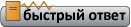






 (61)
(61)












 Линейный вид
Линейный вид


![C чего начать? ⇒ ⇒ ⇒ [ЧАВО] - ответы на ЧАсто задаваемые ВОпросы C чего начать? ⇒ ⇒ ⇒ [ЧАВО] - ответы на ЧАсто задаваемые ВОпросы](../forum/images/panel_start.png)






